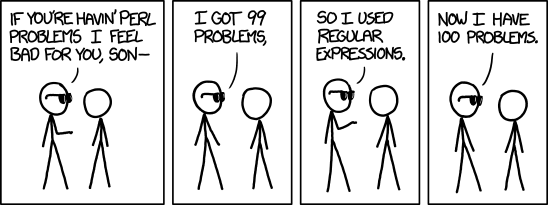Easyling release notes November, 2024
The holiday season is upon us. The good news is that before we go on a holiday, we had a productive month. We added lots of improvements to the Dashboard and tweaked the default configuration of new projects. These should improve your experience across the board. Read the full article for all the details.
Custom headers for Page content overrides
Page content overrides have had the option to specify basic headers, like Cache-Control, for as far as I can remember. With an update we released this month, we added the option for additional headers that you can define. Note that the usual restrictions, like for Additional request headers or when making edits to pages under Snapshot edit are still applied. This feature can be useful for example to add appropriate CORS policy headers as needed for JavaScript content overrides.
Formality for DeepL
Machine translation, just like any translation work, is fairly complex. To improve the translation quality, DeepL allows you to specify how formal you want the translations you want to be. We added this option to the Dashboard. This way, machine translation quality can be better matched to the source content. If you do manual post editing, this can potentially save a ton of time because the tone may be closer and fewer segments need to be edited.
Stale content for new bots
The Stale content for good bots feature is useful for keeping serving costs for the proxy in check. It ensures that requests served towards bots are cached. We noticed that AI crawlers, like GPTBot, can cause significant traffic. We added these, among others, to the list of good bots. We recommend everyone to enable this option.
For reference, the current list of bots is below:
- AhrefsBot,
- Amazonbot (Alexa Crawler),
- Applebot,
- Googlebot,
- Baiduspider,
- Bingbot,
- Bytespider,
- Claudebot,
- CCBot,
- Diffbot,
- DuckDuckBot,
- Exabot,
- Facebook External Hit,
- Googlebot,
- GoogleOther,
- Google-CloudVertexBot,
- Google-Extended,
- Google-InspectionTool,
- ia_archiver,
- MJ12bot,
- openai.com,
- PerplexityBot,
- Pinterest,
- Requests sent from Python scripts,
- Screaming Frog SEO Spider,
- SemrushBot,
- Slackbot,
- Slurp (Yahoo! Search),
- Sogou Spider,
- UptimeRobot,
- YandexBot
Other Dashboard improvements
We had multiple smaller improvements.
First is a small change in the way permissions are handled. Users with the Customer role now have access to the Statistics screen of the Dashboard. This allows them to view the traffic of the site to see potential spikes. Showing them the statistics can help you explain the costs of the pay as you go model.
For our whitelabel customers, we added an option where the documentation can be hidden from the Dashboard for all users of the given whitelabel. If you wish to have this option enabled, just drop us a line at support@easyling.com.
In the Delete pages dialog under Pages list, you’re allowed to enter a regular expression. Regular expressions can be fairly tricky. I personally make mistakes with them all the time. We now improved this interface to highlight if the regular expression you entered with an error message.
Miscellaneous fixes
As usual we had a whole host of smaller improvements:
- We added a new API endpoint that we’ll use in the future for our Shopify plugin. Have you heard of that yet?
- We tweaked the way TMX files are handled to improve compatibility with Memsource.
- We improved the wording for the Selectors section under JavaScript publishing.
- We fixed an edge case where after an import, the Work package containing the segments with import errors could not be submitted to Dropbox.
- We resolved issues with text segmentation in Advanced Settings: “Process custom HTML attributes” and JavaScript Publishing: “Selectors”.
- We mistakenly added
material-*andfa-*to the default ignore queries for new projects. We then fixed it and added it to the default ignore class list where they were meant to go in the first place. Note that this only affects projects created between 25/11/2024 and 4/12/2024. Adding it to ignore queries had no tangible effect, but as an ignore class, it helps ensuring that Material and FontAwesome icons are displayed correctly.
How can we assist you?
We are happy to help with your questions and concerns about your website localization project.
Book a 30-minutes consultancy meeting with our experts and ask your questions!