The Bleeding Effect
This post has not been updated in a long time. The information may be out of date.
When using a translation proxy, a frequent question is how new/updated content is handled, because of the time it takes for translators to process the new content and prepare their translations. Apart from using machine translation as a stop-gap measure, the most effective approach is using a staging domain to host your content only for linguists’ eyes before publishing it (and its localized version) for the world to see.
Easyling offers the possibility of using staging domains that only the translators may access to process content before publishing. But before we show you how to use this feature, a quick overview of why it is necessary.
Translation proxies are, by their very nature, transparent: if a block of text has no counterpart in the proxy’s translation memory, it will be forced to reveal the original. This is usually called the “Bleeding Effect”, or “Source Language Bleed-Through”. This effect is a necessary by-product of supporting a dynamic site with changing content. The duration of this bleeding depends solely on the performance of your translation team, it can be reduced by employing more linguists and improving throughput, but there’s only so much you can do by increasing performance. Another solution is needed to prevent source content from showing through the translations. That’s where staging domains come into the picture: by uploading content on a domain separate from your publicly accessed site, and having your proxy pull the content from there, you can give your localization team ample time to process it and prepare a translation for the proxy.
There are two ways to use such staging servers: either you’re required to publish new content in all languages simultaneously, or you can allow the localized sites to lag behind while the source site updates. The two are essentially same, they only differ in which domain is used to discover new content, and which is accessed by your audience. If you must publish content everywhere at once, you will upload the new content on a staging server first, have it discovered/scanned by your proxy, translated, and once the translations are ready, you allow the new content to progress to your live domain, where the already-present translation will be seamlessly overlaid. From the first moment, your visitors will see the translated content, with no source language bleeding through. On the flip side, however, you must wait for the translations to finish before publishing the content in the first place.
[caption id="" align=“aligncenter” width=“500”]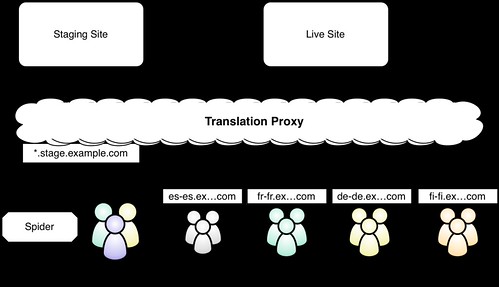 Avoiding Source Language Bleed-Through using a staging content server. Credit to Seth Gottlieb for the image.[/caption]
Avoiding Source Language Bleed-Through using a staging content server. Credit to Seth Gottlieb for the image.[/caption]
If you can allow local sites to lag behind, you can publish the content straight to your live server, while keeping your proxied international site in a non-current state using a snapshot of the staging server’s earlier state. Your translators then work on the translations using content discovered on the live server, pushing translations into the database. Then, once all the translations are complete, you refresh the localized sites’ snapshot, where the translations will already be in place, meaning once again, no bleeding occurs. This method also lets you push content to your main site in real-time, but forces the localized sites to lag behind while the new content is translated.
[caption id="" align=“aligncenter” width=“500”]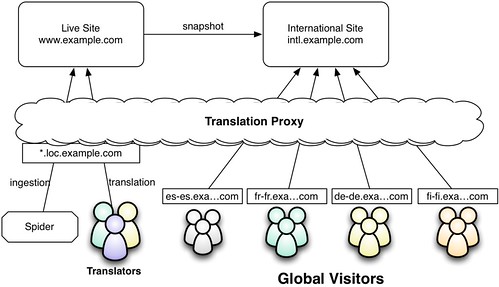 Avoiding Source Language Bleed-Through by delaying localized publishing until translations are available. Credit to Seth Gottlieb for the image.[/caption]
Avoiding Source Language Bleed-Through by delaying localized publishing until translations are available. Credit to Seth Gottlieb for the image.[/caption]
Easyling supports either method, depending on the relation between the staging domain and the live domain specified in the project settings. Entering your commonly used domain as the project domain (on project creation) while using a separate staging domain will have your project behave in the first way, allowing you to push localized content in all languages at once, at the price of waiting for translations to publish; using your localized server’s domain as the project domain with your live server as the ‘staging’ will let you push updates to your live site immediately, at the expense of forcing your localized site to lag behind the main site.
[caption id=“attachment_809” align=“aligncenter” width=“750”] You can instruct Easyling to crawl your staging domain for new content before it is pushed out into the wild by entering your staging domain’s URL(s) here.[/caption]
You can instruct Easyling to crawl your staging domain for new content before it is pushed out into the wild by entering your staging domain’s URL(s) here.[/caption]
How can we assist you?
We are happy to help with your questions and concerns about your website localization project.
Book a 30-minutes consultancy meeting with our experts and ask your questions!